
After the unfortunate demise of my Canon 1000D, it took a while before I could find a replacement. I was looking for the compact, price and easyness of a point-and-shoot camera with the basic features I need from a SLR.
Then I saw the GE X500, a bridge camera preceeded by the GE X5. It offers the ease and functionality of a point-and-shoot camera, while offering some SLR features like Apperture Priority, Shutter Priority, Program Priority and the Manual Mode. Its a slight upgrade from the previous X5, with a boosted pixel capacity (16.1 megapixels) and added scene settings. And let me tell you, the added scene settings are pretty wicked (teeheeee).
It has all the preset shooting features you can expect from a digital camera, save for the function knob which looks like the one on DSLR's. That is because aside from the before mentioned shooting priorities, the Manual mode lets you play with the shutter speed, ISO and apperture ratio at the same time, same as a low end DSLR, which makes it a good teaching tool for learning about such basic photography concepts for its price.

It has a compact design, much like a stubbed SLR, but light and easy to carry. Its saves a lot on carrying all those other components and lens. The built in lens is a cool 27mm wide angle to 405mm, giving you a wide range of focus and range to play with. Problem with the lens design is its unsightly, like it didn't belong with the rest of the body. While the body is short and stubby, the thin lens protrude from the body. Another problem is with the small frame and all parts built so close together, the lens latch on to the lens cap cable, or the shoulder strap, or my long hair, as it retracts back into the body.
The package includes the camera, 4Gb SD card, straps, camera bag, 4-AA alkaline batteries, 4-AA 1000mA rechargable batteries, battery charger, USB cable, program CD and a Dickies backpack. The X-5, the X500's predecessor, has a Motorola ROCKR as a freebie (maybe I should have gotten the X-5 instead...), and still does. The CD that goes along with it is not a USB driver but a bunch of ArcSoft support programs that makes using your camera easier. Directly plug it to your computer and it reads it as a portable drive, even on the Windows 7 OS.

On the downside, you can't adjust the exposure setting while in Manual mode, which leads to some pretty burned out shots on some of my long exposure daylight pictures. Memory and processing is a bit slow, so you can't seem to take one picture after another in a swift manner.
Entering the preview mode while the camera is writing or processing the image may lead to the picture not saving at all (leading to a broken file).
Focal distance change is hardly noticable. Sometimes its better to just use the Macro setting to blur out the background than changing the apperture variable.
And like other point-and-shoot cameras, it is weak in low lighting conditions.
But if you are looking for a starter camera without dishing out your son's highschool tuition, or a hobbyist looking for a compact alternative, the GE X500 is definitely a good choice.
===================================================

(outdoor shot using the 27mm wide angle setting)

(macro setting)

(framed scene setting)

(Panoramic Function)

(Sketch Scene Setting...nice. That's my wife, and no, that's not a real gun she's pointing at me)















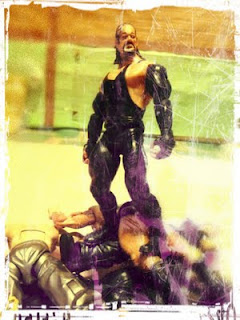





















 It has a compact design, much like a stubbed SLR, but light and easy to carry. Its saves a lot on carrying all those other components and lens. The built in lens is a cool 27mm wide angle to 405mm, giving you a wide range of focus and range to play with. Problem with the lens design is its unsightly, like it didn't belong with the rest of the body. While the body is short and stubby, the thin lens protrude from the body. Another problem is with the small frame and all parts built so close together, the lens latch on to the lens cap cable, or the shoulder strap, or my long hair, as it retracts back into the body.
It has a compact design, much like a stubbed SLR, but light and easy to carry. Its saves a lot on carrying all those other components and lens. The built in lens is a cool 27mm wide angle to 405mm, giving you a wide range of focus and range to play with. Problem with the lens design is its unsightly, like it didn't belong with the rest of the body. While the body is short and stubby, the thin lens protrude from the body. Another problem is with the small frame and all parts built so close together, the lens latch on to the lens cap cable, or the shoulder strap, or my long hair, as it retracts back into the body.
 On the downside, you can't adjust the exposure setting while in Manual mode, which leads to some pretty burned out shots on some of my long exposure daylight pictures. Memory and processing is a bit slow, so you can't seem to take one picture after another in a swift manner.
On the downside, you can't adjust the exposure setting while in Manual mode, which leads to some pretty burned out shots on some of my long exposure daylight pictures. Memory and processing is a bit slow, so you can't seem to take one picture after another in a swift manner.





